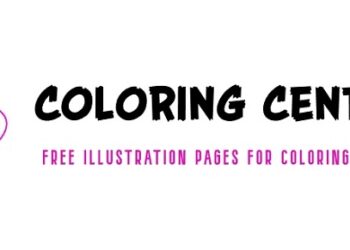How to enjoy watching YouTube videos without annoying ads on your Android smart TV box? This is a question that worries many users, and we are happy to share useful tips and instructions with you.
YouTube, the largest video hosting site in the world, provides access to a huge amount of video content on a variety of topics. However, since Google owns the platform, advertising has become an integral part of watching videos. Advertising videos can be played either before the start of the selected content or while watching it.
Often these advertisements are too intrusive, preventing you from enjoying the viewing experience. But don’t worry, we have a solution! Let’s look at how you can watch YouTube without ads on your Android TV Box.
The first step is to install a special application or browser on your device that will allow you to block ads on YouTube. There are many such applications, such as AdGuard, Blokada, or Smart Tube APK. These tools are capable of not only blocking ads, but also providing other useful features.
After installing your chosen application or browser, configure it according to your preferences. Typically the setup process involves activating the ad blocking feature and possibly some other settings.
Now that you’ve set up your app or browser, you can enjoy watching YouTube videos without ad interruptions. This will allow you to more fully immerse yourself in the content that interests you and avoid annoying inserts.
So, with these simple steps, you can watch YouTube ad-free on your Android smart TV box and enjoy the content that really interests you without unnecessary interruptions. We hope these tips help you get the most out of your YouTube experience on your device.
Smart Tube
Smart Tube APK is an application for Android devices that allows you to watch YouTube videos without annoying ads. This app can completely replace the default YouTube client on Android TVs, making your video viewing experience more enjoyable without ad interruptions. In addition, it is also popular among Android smart console users.
For smartphones and tablets, including Android devices, we recommend using YouTube Vanced, another popular app that provides many additional features and functionality over the official client.
The Smart Tube interface completely replicates the official YouTube client, which makes it convenient and familiar to users. However, the settings of this application have much more options than the standard client. You can enjoy watching any video without annoying ads or the need for a premium account.
To start using Smart Tube, you need to download and install it on your Android TV device. It’s simple and fast, and once installed, you can enjoy watching YouTube videos without annoying ads and get a much better experience using this popular video hosting service.
Benefits of Smart Tube:
Smart Tube provides many benefits that make it a great choice for watching videos on Android TV Box:
- Free App: Smart Tube is completely free, allowing you to enjoy YouTube videos without having to pay a subscription or watch ads.
- Customized Advertising: The app provides fully customizable advertising, allowing you to choose whether you want to see certain types of advertising or turn them off completely. This gives you control over your browsing experience.
- Optimized Loading: Smart Tube is faster than the standard official YouTube app, delivering smoother and faster video playback.
- 4K and HDR Support: The app allows you to view 4K high-definition videos, including HDR-enabled videos, for outstanding picture quality.
- Auto Frame Rate: For compatible Smart set-top boxes, YouTube allows you to enable automatic frame rate adjustment for optimal video playback.
- Easy account connection: You can connect your own YouTube account without having to install additional modules, making browsing your subscriptions and playlists even more convenient.
- Remote Support: Smart Tube is compatible with infrared remotes and Air Mouse remotes, providing convenient control of the application.
Overall, Smart Tube provides a wide range of features and settings that enhance your experience of watching videos on Android TV Box, making it more convenient and enjoyable.